We  Open Source
Open Source
A community education resource
9 key features for effective engineering project management
Learn about the essential features that project management software should offer software development teams.
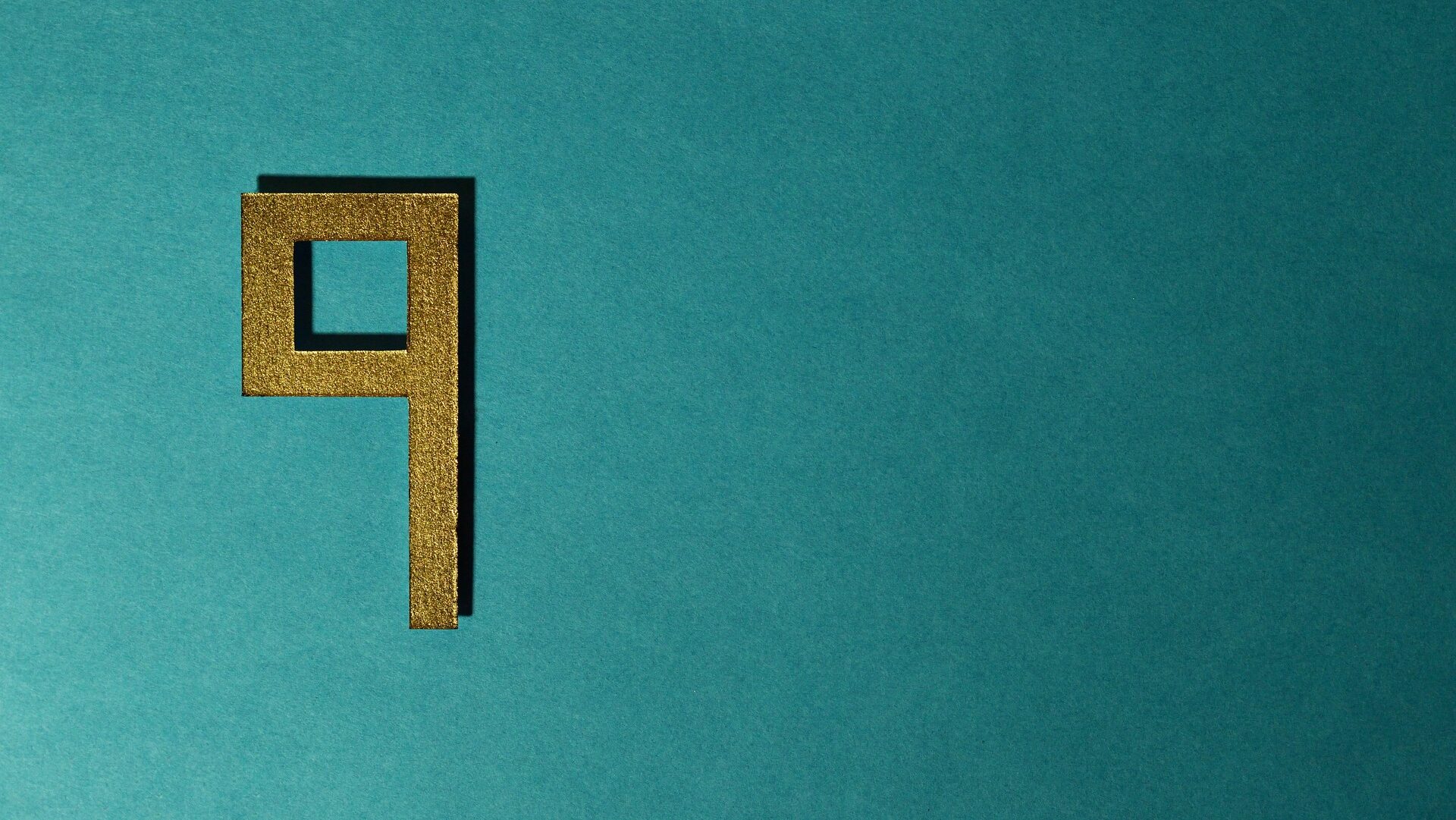
The roles that make up a software engineering project may range from a team of programmers and the team leader to a team with more variety, like developers, UX designer, QA engineer, project manager, and DevOps engineer.
Regardless of whether their roles are similar or different, all of these people must come together to understand the project requirements, constraints, resources, and timeline. They must work together to achieve a result that satisfies the business and customer needs.
Project management features like shared task lists and timelines enable efficient communication across and within these teams.
In this article, learn about the many other features your engineering project management software should offer to help you handle complex workflows, resource management, and technical project requirements.
Project management for software projects – 9 features to consider
1. Complex workflows
Engineering projects often involve detailed planning and scheduling. Gantt charts and roadmaps allow teams to break down projects into smaller tasks, set dependencies, and schedule deadlines.
This helps engineers plan long-term projects and keep track of progress. Milestones can be set to track essential stages in the project lifecycle, ensuring the project stays on schedule.
2. Agile (or waterfall or hybrid) methodologies
Engineering teams often use Agile, Waterfall, or hybrid project management approaches depending on the project.
A tool that offers flexibility between the methodologies is ideal for engineering projects with different phases, such as research, design, testing, and implementation.
3. Task and issue management
Engineers need a tool to break down complex engineering projects into smaller, manageable tasks. Then, they can assign specific tasks to team members, set deadlines, and track the progress of each task.
An issue-tracking system is especially useful for identifying and managing problems during the project lifecycle. Engineers can document bugs, defects, or problems in the system, assign them to team members, and track their resolution.
4. Document management and version control
Engineering projects require the management of technical documents, specifications, designs, and blueprints. It’s imperative to use a tool or system with document management features that allows teams to store, organize, and share project-related files in a central location.
This feature helps engineering teams maintain version control, ensuring all team members work from the latest design documents, plans, or specifications.
5. Time tracking and cost control
Engineering projects often involve careful management of resources, including time and personnel. You need to be able to log time spent on specific tasks, which is critical for project estimation, cost tracking, and billing.
6. Support for large-scale and long-term projects
Engineering projects often span long periods and involve multiple phases, from research to design, implementation, and maintenance.
Choose software that allows for detailed tracking and reporting over extended periods, ensuring that long-term engineering projects stay on track.
7. Integration with other technical tools
Engineers need to be able to choose their favorite tools for optimal design and development. To keep project management centralized, select a system that integrates with some of the more popular developer tools, like GitHub and GitLab.
8. Data security and privacy
Engineering projects often deal with sensitive data, including proprietary designs, specifications, and research. Self-hosting options allow engineering teams to keep data in-house and secure.
This feature ensures compliance with industry-specific security standards for industries like aerospace, automotive, or IT, where data security is critical.
9. Compliance and reporting
Many engineering fields require adherence to industry regulations and standards. Look for detailed reporting features that allow teams to track progress, ensure compliance with technical and regulatory standards, and generate documentation required for audits or certifications.
Wrapping up
Many project management tools on the market support some or all of the features listed in this article. To choose the right one for you, start by considering the importance of these features to your project and team. If you aren’t sure, ask for feedback from others involved in the projects.
For engineering teams, OpenProject provides an all-encompassing platform tailored to the specific needs of projects involved in development and software. With features focused on adaptability, security, and collaboration, engineering teams can efficiently manage short- and long-term projects.
More from We Love Open Source
- Why open source matters in your project management tool
- Intentional collaboration: Best practices for more productive meetings
- Automatically generate beautifully styled PDF files for contracts, approval notices, and project orders
- Technology history: Where Unix came from
This article is adapted from “Project management for software projects – 9 features to consider” by Jen Wike Huger, and is republished with permission from the author.
The opinions expressed on this website are those of each author, not of the author's employer or All Things Open/We Love Open Source.
