We ❤️ Open Source
A community education resource
Create stunning images with a few prompts using DiffusionBee
Use these open source tools to create images from an interactive app or the command line.

Generating a high-quality picture by just entering a few words at a prompt appealed to a person challenged to draw stick figures. That’s what drew me to Stable Diffusion in the spring of 2023. An internet search for an implementation of Stable Diffusion for Linux led me to Easy Diffusion which I installed on my Linux workstation. According to the project website, it “is an easy to install and use distribution of Stable Diffusion.”
I started creating some simple yet elegant pictures, but soon learned that while my workstation was an 11th-generation Intel NUC with an i7 processor and 64 gigabytes of RAM, there were better platforms for this new challenge. I learned that the quickest way to generate pictures with text prompts came from workstations that had a GPU, which is something the NUC did not have.
In the fall of last year, after attending All Things Open 2023, I upgraded my laptop to a model with a longer battery life. That search led me to an Apple M2 fifteen-inch MacBook Air. The M2 processor, a system on a chip, was a concept and architecture I hadn’t experienced before—an 8-core CPU with four performance cores, 4 efficiency cores, and a 10-core GPU. This powerful processor, combined with the sleek design and long battery life of the MacBook Air, was a game-changer for my image generation tasks. I was excited to see how it would enhance my experience with Stable Diffusion and related applications.
I was pleasantly surprised to discover that the new M2 processor, with its 10-core GPU, had the necessary power to generate images quickly with Stable Diffusion. Installing Stable Diffusion Webui from Automatic111 was a breeze, and in no time, I created simple yet very satisfying images from text prompts like the one below. The user-friendly interface and straightforward installation process of Stable Diffusion and related applications on my Mac made me feel confident in my ability to harness their power.

Working from the command line on a Mac is not a new experience, but I wanted to know if there is a graphical user interface that would make this image creation and alteration process easier. There is an open source application called DiffusionBee. It is easy to download and install on the Mac.
What is DiffusionBee and how to get started
DiffusionBee is open source with an AGPL v3 license. DiffusionBee is the easiest way to run Stable Diffusion on an M1/M2 Mac. If you are new to MacOS and not comfortable installing and running applications from the command line then DiffusionBee is just what you need to harness the power of Stable Diffusion easily.
After installing and opening the application, I was presented with the application space.
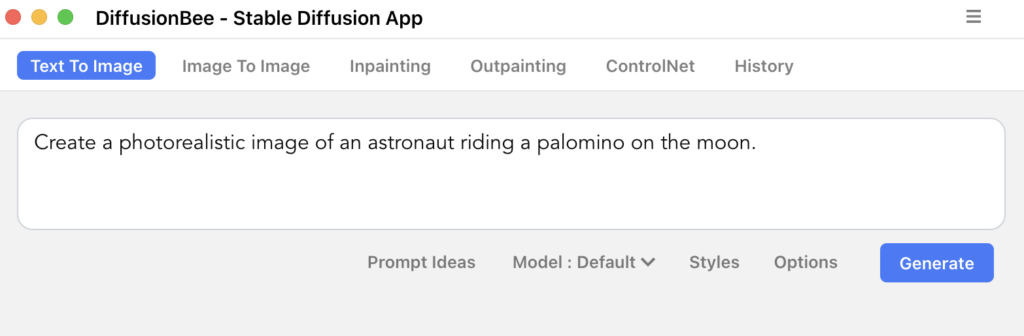
DiffusionBee is a simple, interactive application with lots of space to enter your text prompt. You can see my simple text prompt which quickly generated another picture of an astronaut riding a horse on the moon without ever using the command line. The joy and satisfaction I felt in creating these images with Stable Diffusion were unparalleled, and I’m sure you’ll feel the same when you try it.

DiffusionBee comes with extensive documentation for the new user. DiffusionBee requirements are straightforward.
- Mac with Intel or M1/M2 CPU
- For M1/M2 : MacOS 11.0.0 or later
- For Intel : MacOS 12.3.1 or later
The license information from Github states that Stable Diffusion is released under the CreativeML OpenRAIL M license. According to the project website, DiffusionBee is just a GUI wrapper on top of Stable Diffusion, so all the terms of Stable Diffusion are applied to the outputs.
The software is designed to support new users quickly. A link to ‘prompt ideas’ allows users to add additional models that support additional image features, drawing styles, visual styles, and negative prompts to refine images like this of an “image of a seventy-one-year-old man sitting at a sidewalk cafe in New York City creating AI images with his laptop computer.”

Now it’s your turn to give it a try.
The opinions expressed on this website are those of each author, not of the author's employer or All Things Open/We Love Open Source.
