We ❤️ Open Source
A community education resource
5 Linux backup solutions to explore
Try these different ways to backup your data on a Linux system.
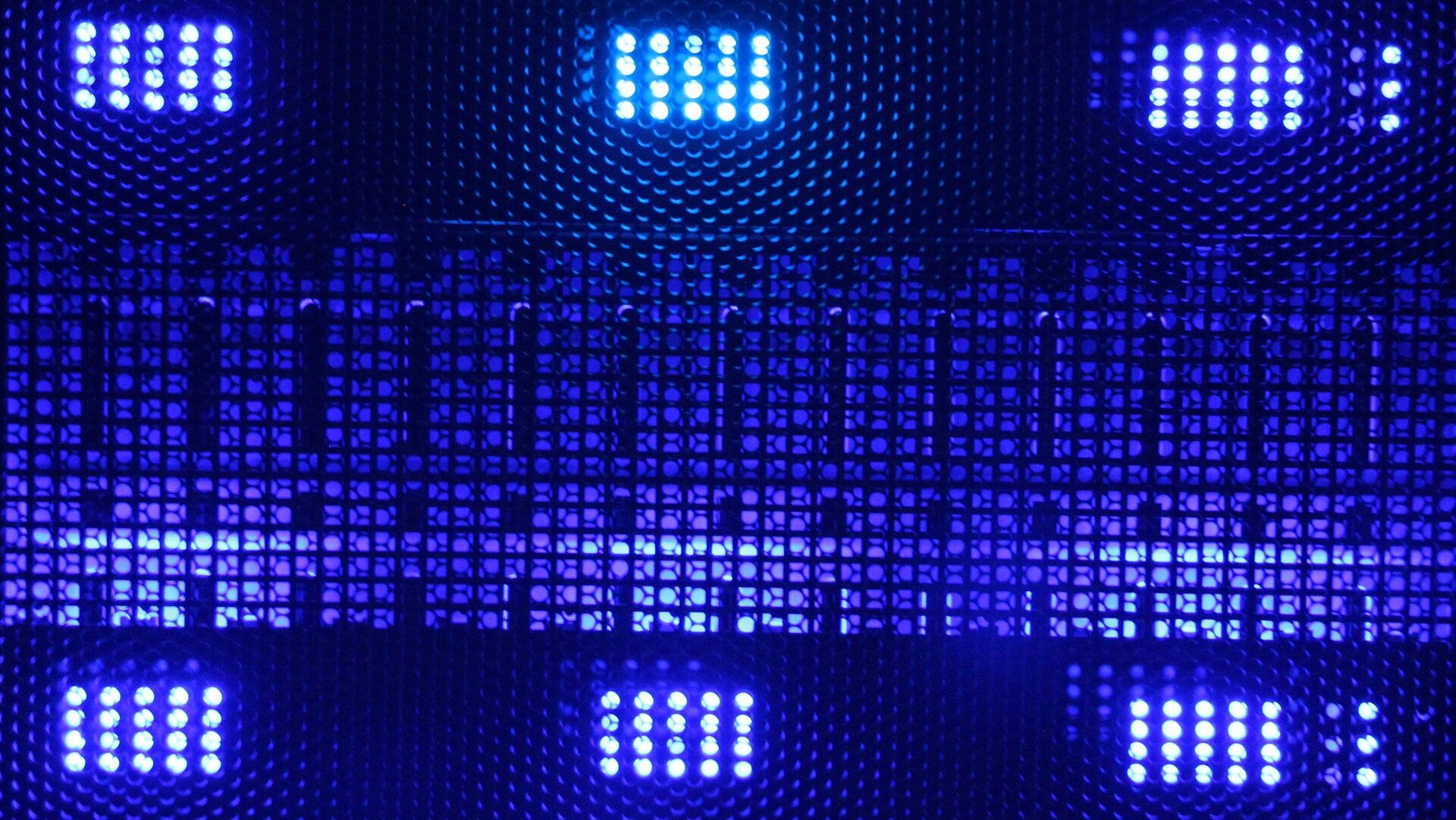
I have used various methods to back up data on a Linux computer. One of my earliest backup systems used the tar command to backup mail files onto a tape drive. When the tape drive in our mail server stopped working, and we couldn’t replace it promptly, I delved into learning more about the tar command to develop a new backup process.
I created a bash script to shut down the server during the early morning hours, back up the mail database, and then bring the server back online. Each backup file was timestamped, and I also wrote another script to use rsync to copy the backup file to another Linux computer acting as our backup device.
A separate script was used to remove the backup file from the mail server once it had been successfully transferred to the backup machine. We retained ten days of backups, yet another script was in place to remove backup files older than ten days.
Now that I’m retired, my home computer data is my main concern for backups. Using the tar command to back up my home directory is the simplest and most reliable method. Knowing that my data is safe and easily recoverable gives me a sense of security and peace of mind.
$ tar -czvf /home/don/backup/home_backup.tar.gz /home/donThe tar command backs up everything in my home directory. Many users prefer this homebrew approach to backup, but some great options for backing up your Linux system do not require you to be a command-line ninja. This accessibility makes the process more empowering and less intimidating for all users.
Here is a list of backup solutions that Linux-using friends have recommended.
Read more: The sustainable choice for computing and environmental responsibility
Deja Dup
Deja Dup is a user-friendly backup tool designed to simplify the process of effectively backing up your data. It manages complex tasks such as encrypted, off-site, and regular backups, using duplicity as its backend. Using Deja Dup, you can backup your data to local drives, remote servers, and proprietary cloud storage. Deja Dup securely compresses and encrypts your data. You can have incremental backups or schedule regular backups. Deja Dup also integrates with the Gnome desktop.
You can install Deja Dup from Flathub. Deja Dup is open source with a GPL v3 license.
Restic
According to their website, Restic can backup your files on Linux, BSD, and Windows to many different storage devices. Backups can occur easily from a single executable file. No server is necessary; files can be backed up securely. Restic supports encryption and it is open source with a BSD 2.0 license.
You can easily install Restic on Ubuntu with the following command:
$ sudo apt install resticOr install Restic on Fedora with dnf:
$ sudo dnf install resticRefer to Restic’s excellent documentation for other distributions.
Timeshift
Timeshift for Linux is similar to Windows System Restore and Mac OS’s Time Machine. It takes snapshots of the file system at intervals, which can be used to revert the system to a previous state. Timeshift supports scheduled snapshots, excludes filters, and allows restoration while the system runs or from a Live CD/USB. It’s part of the Xapp project maintained by the Linux Mint team.
MintBackup
MintBackup is a simple tool designed to make backups of a user’s home directory. It has a graphical interface and is maintained by Linux Mint. MintBackup outputs .tar.gz files to a directory or attached drive that a user specifies.
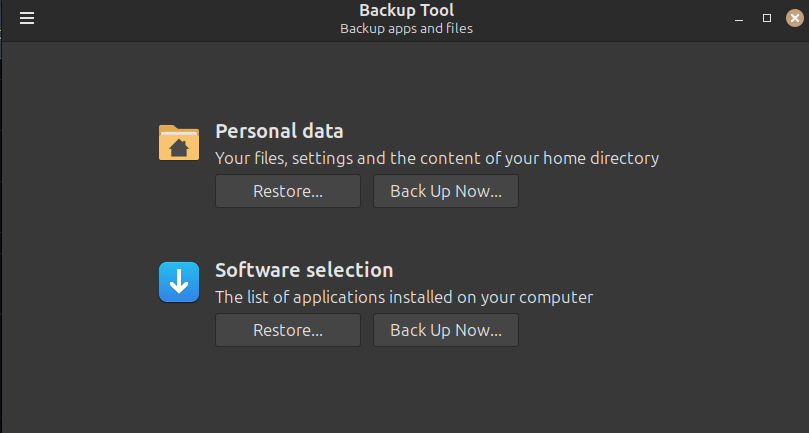
Cronopete
Cronopete is a Linux backup utility similar to Apple’s Time Machine. It automatically creates separate backups of user files on a different hard disk at regular intervals, allowing easy recovery in case of accidental deletion or hard drive damage. Cronopete uses rsync for its backup operations, designed for personal file backups only. It is open source with a Gnu GPL license and provides download links for Debian, Ubuntu, Fedora, and Arch on their website.
More from We Love Open Source
- Linux: The sustainable choice for computing and environmental responsibility
- A throwback experiment with Linux and Unix: Introduction and set-up
- Fighting the bad guys with mobile app security and fraud prevention
The opinions expressed on this website are those of each author, not of the author's employer or All Things Open/We Love Open Source.
