In-Person Extended Training Sessions – Containers 101 + GitHub Actions
April 4, 2023Two extended hands-on sessions | 1 day
Wednesday, April 12
SOCO in the VIsta – Downtown Columbia, SC
Workshops available on a first-come, first-serve basis
$10 USD per workshop
The team at All Things Open is thrilled to announce in-person training sessions on two topics we get asked about all the time…
Containers and GitHub Actions
Each session will be 3-4 hours in duration and limited to 40 attendees to allow for hands-on instruction and in-depth Q&A.
Each session is $10 and includes all instruction. Light snacks and beverages will also be available onsite, including coffee and water.
Session and registration details are included below. Contact us with questions at info@allthingsopen.org.
Session #1
What: Containers Demystified! – Hands-on approach to understanding container mechanics, standards, and tooling
Level: Introductory – Intermediate
Location: SOCO Vista – 808 Lady Street, suite D, Columbia, SC 29201
Date/Time: Wednesday, April 12, 9am – 1:00 pm ET
Get-Ready Prep Window: 8:30 – 9:00 am ET
*Attendees can use the Get Ready session to connect to the internet, etc. Everyone must be “ready to go” by 9:00 am ET sharp.
Description
A container is a software unit that packages up code, dependencies, configuration, and environments as a self-contained application. Containers provide the benefits of being portable and running with minimal overhead across different computing platforms.
Containers are everywhere from Docker to Kubernetes, but getting started can be overwhelming, as you struggle to understand all of the related technologies and how to make the best use of them. To get the most out of them, you need to understand how containers are constructed, how they depend on and interact with the operating system, and how the various tools for working with and creating containers differ.
Topics to be discussed in this workshop include:
Section 1: Understanding the basics
In this section, we’ll cover:
- What containers are and the benefits they provide
- How containers are constructed
- The differences between layers, images, and containers
- What does immutability really mean
Lab #1: Creating images
Section 2: Exploring Docker
- The core Linux functionalities that containers are based on
- How containers reuse code
- The differences between containers and VMs
- What Docker really does
- The most common Docker commands you need to know
Lab #2: Making images work together
Format
Lecture and hands-on labs. During the labs, attendees will work through problem scenarios in their own Kubernetes environment.
Section 3: Debugging containers
- The tools available for debugging
- Recommended approaches and practices
- How to get inside of a container and figure out what’s going on
Lab #3: Debugging Docker Containers
Section 4: Diving Deeper
- Mapping layers to the file system
- Storage drivers
- Overlay file system and Docker
Lab #4: Mapping Docker images and containers with the filesystem
Section 5: Container standards, runtimes, and tools
- Open Container Initiative (OCI)
- Kubernetes Container Runtime Interface (CRI)
- Runtimes and engines: containerd, CRI-O, runC, dockerd
- Podman as an alternative to Docker
- Creating pods with Podman
Lab #5: Working with Podman
Section 6: Building images without Docker
- Scripting builds
- Buildah as an alternative for building images
- Using podman and buildah together
Section 7: Closing thoughts
Workshop Requirements
The requirements for this workshop are fairly minimal. But you must have a fairly powerful laptop or machine with a recent version of Docker installed and running on it. For a Windows or Mac machine, we recommend you install and use the Docker Desktop application for those platforms.
You should also have an account already setup on hub.docker.com for use during the workshop. The free one is fine.
Lastly, there are a set of images that you may want to pre-pull prior to coming to the workshop to avoid lag time due to conference wifi. Here are the commands/images:
docker pull quay.io/podman/stable:latest
docker pull quay.io/buildah/stable:latest
docker pull debian:latest
docker pull ubuntu:18.04
Session #2
What: Introduction to GitHub Actions – How to easily automate and integrate with GitHub workshop
Level: Introductory – Intermediate
Location: SOCO Vista – 808 Lady Street, suite D, Columbia, SC 29201
Date/Time: Wednesday, April 12, 2pm – 5:00 pm ET
Get-Ready Prep Window: 1:30pm – 2:00 pm ET
*Attendees can use the Get Ready session to connect to the internet and make sure things are ready-to-go by 1:00 pm.
Summary
Brent Laster, a global trainer, author, and speaker on open-source technologies, as well as an R&D DevOps director, will deliver this three-hour hands-on extended training session.
Session Description
In this three-hour hands-on workshop, open-source author, trainer and DevOps director Brent Laster will provide a solid introduction to GitHub Actions. You’ll learn about the core parts and pieces that make up Actions and their associated workflows, as well as the types of functionality and features they provide. You’ll also see how to combine them in simple workflows to accomplish basic tasks as well as how they can fit into a CI environment. Further, you’ll see how to create your own GitHub Actions and debug Actions when there are issues.
Prerequisites
Basic working knowledge of Git and GitHub usage
Format
Lecture and hands-on labs. During the labs, attendees will work in their own GitHub areas with Actions and workflows.
Software Required
A free GitHub.com account and a local version of Git installed on a laptop that you bring to the workshop.
Your Instructor

Brent Laster, Director, DevOps, Tech Skills Transformations LLC
Brent Laster is a global trainer, author, and speaker on open-source technologies, as well as an R&D DevOps Director. He is also the founder and president of Tech Skills Transformations, LLC – a company dedicated to making technology understandable and usable. Throughout his career in software development and management, Brent has always made time to learn and develop both technical and leadership skills and share them with others. He believes that regardless of the topic or technology, there’s no substitute for the excitement and sense of potential that come from providing others with the knowledge they need to accomplish their goals.
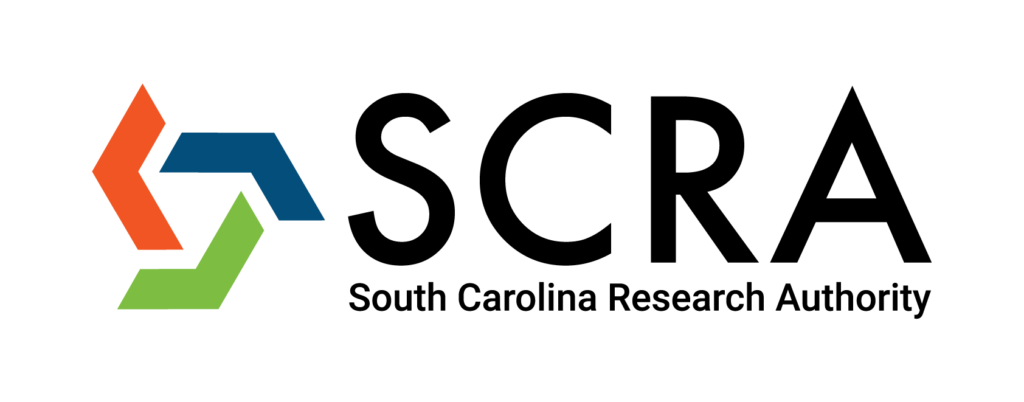
Proudly supported by the team at SCRA
The wonderful team at SCRA is helping to make this opportunity possible. Check them out online here.
Chartered in 1983 by the State of South Carolina as a public, nonprofit corporation, South Carolina Research Authority fuels South Carolina’s innovation economy through the impact of its four programs. SC Academic Innovations provides funding and support to advance translational research and accelerate the growth of academic startups. SC Facilities offers high-quality laboratory and administrative workspaces for technology-based startups and academic institutions. SC Industry Solutions facilitates and funds technology advancements and partnerships with industry, startups, and academic institutions. SC Launch mentors and funds technology-based startups that may also receive investments from SCRA’s investment affiliate, SC Launch, Inc.